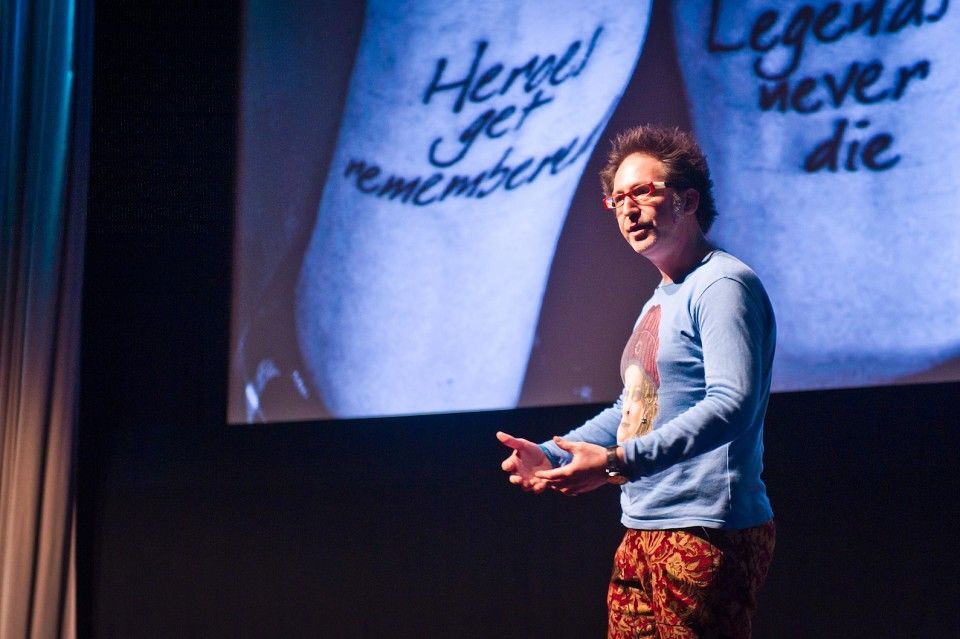Jamie’s Gems – By @jbauermeister_

Jamie’s Gems
I went back to visit SCA a few times last term, and it was a surreal experience. The energy in the room was awesome, I miss being in a place where everyone is so different but on the same level.
The familiar interview day questions, the reflection slides echoing the same failures and learnings that I remember from my year. (Although the reflection slide craft game is much stronger. Mine were mainly google image copy and paste jobbies – shame on me.)
Anyway, most of the questions I got while I was there were about how I worked when I was at SCA and how I got a job, two things that I suppose might be connected. I offered to share the tools I made to help me work smart (because I’m incapable of doing it with my own will power) and Marc asked if I would write a SCAB about them. So that’s why I’m sliding back into Marc’s DMs with ‘500 words or more’ of tools and wisdom that might be useful in terms 2 and 3.
- Wake up and smell the SMPs.
I have spent most of my life believing I’m not a morning person, because getting out of bed is indisputably the hardest part of the day. But I noticed that I could do double the work in the same amount of time if I did it after a good night’s sleep instead of before. You might be the opposite, but I would recommend giving both a try just in case. Having even a couple of small things ticked off your to-do list with a bright yellow highlighter before town hall means you don’t have to worry about the horrible question of “where tf do I start?” because you already have. Here’s a tool I made to help me get shit done when I got into school early and avoid spending more time worrying about / deciding what to do than actually doing it:
https://docs.google.com/spreadsheets/d/1-oIP8U5B_4A_v9D9Kjf0fJQUt9VB7ZqAV0H0J9p_bN0/edit#gid=0
2)Blur those lines.
Marc made us write up as many things as we could that might work as a media channel and put it in a google doc along with the same list from last year to help give us inspiration if we were ever stuck. But looking at a list of 583 things is a little overwhelming and I ended up with choice paralysis. So, I made this spreadsheet which generates four. It’s kind of useful for when you’ve got an idea but don’t really know what to do with it. Some of the things are hard to use as media channels but work as prompts to develop the idea. With just four things, you (or you and your partner) spend your time pushing the idea in the direction of the media channel/prompt and less time trying to pick one. Martin and I used this a lot at school when developing our portfolio and I actually still use it most days at work.
https://docs.google.com/spreadsheets/d/10hc0kEqrLKyd5ms-pFLdF6AU4zatcMy6ccP4AEy_dZU/edit#gid=0
3) Scamp like you mean it.
This video has conditioned me to twitch every time I hear a foghorn (or whatever that sound is?) and lurch for the nearest sharpie. Right at the start when Dusty and Marc were doing intense scamping sessions with prompts on the screen for three minutes, it swept ideas out from under the furniture of my brain that I’d never even realised were there. I created this video to replicate that feeling with time pressure and going through every one of Marc’s 12 techniques. Using it means that you don’t skip past one of them when you get stuck and it forces you to try and use them all. Lots of people used it last year and I still use it at work for most briefs.
4) Wanna see my briefs?
Writing your own briefs is so hard. It makes it hard to push past a creative block because you question whether you just wrote a bad brief. I spent far too much energy wondering if I should change the brand to suit the idea or keep pushing for an idea that actually worked for the brand. In the real world, we don’t get that luxury. I found this useful as a challenge to push myself to work on things that aren’t studenty and are really hard. Sometimes these are ridiculous, so you can use them as a warm up.
5) Clean briefs please…
While I was writing the description of the one above, I thought this might be handy/the better version of the one above. Marc has a folder with 301 briefs in it on your drive (he might have added more, this is linked to the ones he gave us) – anyway, I just made a random generator that chooses a full brief for you. I always found when I tried to use the briefs from this folder I took longer choosing one than I spent trying to crack them.
https://docs.google.com/spreadsheets/d/1luwAtsCRGRhfacDmi74eqcjbT6uQxQ-xCs1muPtkINU/edit#gid=0
6) Who should I work with?
We used this last year to help us figure out and remember what each other wanted in terms of partnerships and work and stuff. Because from next term, St Matthew’s Church feels a little bit like creative love island. So here’s the blank template if you want to use it.
https://drive.google.com/open?id=1EXIZU8a2Lr3bSl6rBjPge36_TTbkml2OH7GuTRFNQbs
7) Edit any webpage…
I made this while I was at Uncommon, it’s to do news mockups. You edit any page with the right fonts etc and then screenshot it. We do a lot of PR examples in client presentations to show how the idea could be talked about in the media. I think it might be good to use this for live briefs. Again, might not be useful but it’s here if you want it:
https://drive.google.com/open?id=1zZRRp2g6C3IbF4tP5ASHOC_Y4QShHH0oY6sooBREm_U
So yeah, there’s my nerdy spreadsheets – I hope you find them useful. I’ll be popping into SCA more often this term and next, but if you have any questions feel free to tweet or email me.
Good luck with terms 2 HUSH, not that you need it!